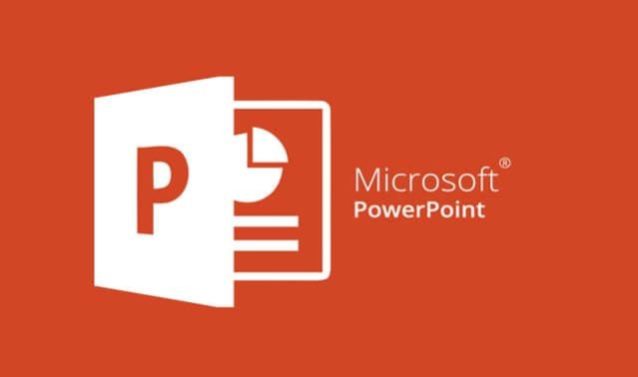Getting Started with PowerPoint
1
Navigate the PowerPoint Environment
2
Create and Save a PowerPoint Presentation
3
Use PowerPoint Help
Developing a PowerPoint Presentation
1
Select a Presentation Type
2
View and Navigate a Presentation
3
Edit Text
4
Build a Presentation
Performing Advanced Text Editing Operations
1
Format Characters
2
Format Paragraphs
3
Format Text Boxes
Adding Graphical Elements to Your Presentation
1
Insert Images
2
Insert Shapes
Modifying Objects in Your Presentation
1
Edit Objects
2
Format Objects
3
Group Objects
4
Arrange Objects
5
Animate Objects
Adding Tables to Your Presentation
1
Create a Table
2
Format a Table
3
Insert a Table from Other Microsoft Office Applications
Adding Charts to Your Presentation
1
Create a Chart
2
Format a Chart
3
Insert a Chart from Microsoft Excel
Preparing to Deliver Your Presentation
1
Review Your Presentation
2
Apply Transitions
3
Print Your Presentation
4
Deliver Your Presentation
Be the first to add a review.
Please, login to leave a review